FAQ
1. How much is 3D LUT Creator?
• Grading Edition version costs $99
• Standard version costs $199
• PRO version costs $249
Programs for PC and OS X use different licenses. If you are going to buy them all at once, both PRO-versions (PC+OS X) will cost you $299.
2. What are the main differences between Grading Edition, Standard and PRO versions?
The detailed list of differences can be found in this table.
• Grading Edition has only 2 tabs: A/B grid and Curves. Other tabs (Channels, Volume, C/L grid, 2D Curves and Mask) are not available.
• The Color Match tool which allows you to transfer toning and color schemes of your favorite photos or movie frames to your photo or video is available in the Grading Edition and PRO-versions. In the Standard version this function is disabled.
• In the PRO-version the maximum LUT size is 96, in the Grading Edition and Standard versions it equals 33. The larger the LUT size the higher the quality of color transition. The quality will become especially noticeable when you work with Log or RAW images or use color masks.
• If you are professionally engaged in a color reproduction of the subjects to be photographed or shoot under complex light conditions, we also recommend the PRO version because it supports color targets.
• Batch processing of a group of files by one LUT is available in the PRO version only.
3. Can I upgrade my program to more advanced version? How much will it cost?
If you need to upgrade you should contact Support: support@3dlutcreator.ru.
• The upgrade from the Grading Edition to the Standard version costs $100
• The upgrade from the Grading Edition to the PRO version costs $150
• The upgrade from the Standard version to the PRO version costs $50
According to our statistics most users buy the PRO. About 90% of those who bought the Standard license, upgrade to the PRO within a week after buying.
4. How many computers can I install the program onto?
If you buy the program for personal usage after buying one license you will have 3 keys, but if you change your hardware or reinstall operation system you will need a new key. In 6 months you can ask Support for more keys if you used up all 3. So if you install the program onto multiple machines (up to 3), please make sure that you have enough keys.
If you buy the program for company usage you need to get a license for each computer (working place), but you do not limited by the keys for it. Just write to support for more keys.
5. Are there any additional payments, do I have to pay for the updates of the program in the future?
3D LUT Creator doesn't have monthly payments.
• Updates are free for all 1.xx versions. Paid updates are 2.0, 3.0, etc. The cost of the update is 50% of the current version cost at the time of the update. If you do not want to update, you can use the old version of the program without any restrictions.
• The latest version of the program is available on our website.
6. I cannot make a payment for the program for some reason. What should I do?
• Contact Support or write in on-line chat. You will be sent details of the payment method that suits you.
7. How do I activate the program? What is the Installation ID and how do I find it?
• Download the program from your personal account and run it. The Registration form opens (as shown below). It will show your Installation ID. Installation ID is a unique code for your computer. It is generated by the program.
• Copy Installation ID, paste it in the form for Activation key in your personal account and generate Response key.
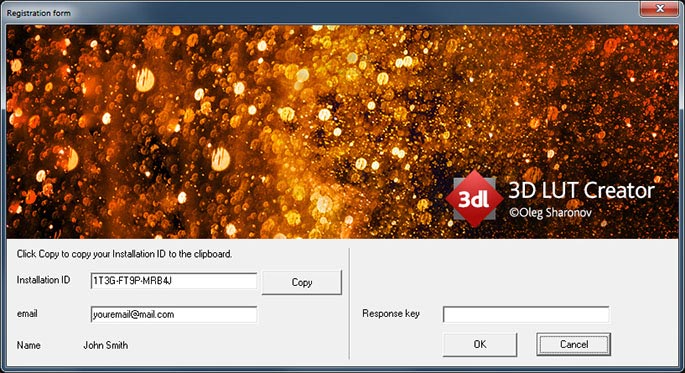
8. Which programs support LUTs created in 3D LUT Creator?
• Adobe Photoshop
• Adobe After Effects
• Adobe Premiere
• Adobe SpeedGrade
• Blackmagic Design DaVinci Resolve
• FinalCut Pro X
• Hiero
• Nuke
• Sony Vegas
• Unity 3D (Color Correction Lookup, Amplify Color)
If you use one of these programs you should think about buying the 3D LUT Creator to improve your workflow.
9. How do I update 3D LUT Creator?
• The program will notify you when a new version comes out. To update the program you need to log in to your personal account and download a new version of the program. Reactivating the program after the update is not required.
10. Is there a User Guide (manual) for the program and where can I download it?
11. What platforms does the program work on?
• PC, Windows XP and newer, 32 and 64 bit
• Mac, OS X 10.6 or newer
12. I have a PC (or Mac) license and I want to purchase a license to a different platform. How can I do it and how much will it cost?
• To purchase a license, please, contact Support: support@3dlutcreator.ru.
• The second license will cost $50 only.
13. My antivirus deletes the program or does not allow it to start. What should I do?
• In order to combat piracy we have to use encryption of the program code. Some Antivirus programs can't read it and recognize it as a virus (it happens in Windows only), because it is encrypted self-extracting executable file. If you download the program from this website it does not have any viruses. To see how different antiviruses scan the program load it to the https://www.virustotal.com and check it.
The program should be added to the list of antivirus exceptions. If it doesn't help, please, contact Support or write into our online chat.
14. Has the program been integrated with Photoshop?
• Yes, Photoshop CS6 and newer versions support LUTs. To configure the integration it is necessary to go to the menu File> Preferences> Integration tab and select your version of Photoshop.
15. I chose my Photoshop version from program settings, but the program still can't send the LUT to Photoshop. How do I fix it?
• You need to specify a direct path to your version of Photoshop. To do this, select from the menu File> Preferences> Integration tab, select Custom Adobe Photoshop... and specify the path to your version of Photoshop below.
16. I used all my keys. How can I get new ones?
• Please, contact Support for new keys.
17. After registration in the personal account I did not received a letter with a password. What should I do?
• Check the Spam folder. If there is a letter, mark it as "not spam". If the letter is not in the Spam folder, please, contact Support for help.
18. I forgot the password from my personal account, and cannot restore it. What should I do?
• Please, contact Support for help.
19. How does 3D LUT Creator work with videos?
• You must import a frame of your video to 3D LUT Creator , edit it and make a LUT-file. Then, the LUT can be loaded into your video editor.
• At this time we are working on a plug-in to automate the process of exporting a frame and sending LUT to a video editor directly.
20. Does 3D LUT Creator support Log- and RAW-video data?
Yes. The program supports the following Log and RAW formats of video:
• LogC
• BMD Film
• BMD Film 4K
• BMD Film 4.6K
• VisionLOG
• Cinestyle
• SLog
• SLog2
• SLog3
• RedLog
• RedLogFilm
• Red LOG3G10
• DJI Inspire Log
• DJI D-Log Ph3
• DJI D-Log Ph4Pro
• Cineon
• V-Log
• Canon Log
21. What color targets does 3D LUT Creator support?
We work directly with major manufacturers of color targets: X-Rite and DSC Labs
3D LUT Creator supports the following color targets:
• X-Rite ColorChecker Classic
• X-Rite ColorChecker Passport Photo
• X-Rite ColorChecker Digital SG
• X-Rite ColorChecker Video
• X-Rite ColorChecker Passport Video
• DSC Labs OneShot
• DSC Labs CGH
• DSC Labs ChromaDuMonde 24
• DSC Labs ChromaDuMonde 28
• DataColor SpyderCheckr 24
• DataColor SpyderCheckr
• QPCard202/203
• IT8.7
• IT8.7 with Checkerboard
Even if your target is not listed above, you can load a file of the target measurement (.cie or .txt formats) to 3D LUT Creator and use it.
22. How to activate GIFT CARD?
The GIFT CARD allows your friend to get 3D LUT Creator free! Right after the buying the GIFT CARD you will receive an email with special GIFT CARD CODE and a link. Send this link to a friend. Your friend needs to follow the link and register on our website. To activate the GIFT CARD one needs to follow instructions.
23. What if you are missing the MSVCP140.dll and VCRUNTIME140.dll libraries?
You need to go to the Microsoft page (link) and download the update for Visual C ++.
IMPORTANT: you need to download the vcredist_x86.exe file, even if you have a 64-bit operating system.
24. How to uninstall the program?
Uninstalling procedure on PC
• Delete the folder where the program's startup file and additional libraries are located.
• Delete the following branches in the registry:
HKEY_CURRENT_USER \ Software \ 3D LUT Creator
HKEY_CURRENT_USER \ Software \ 3D LUT Creator Pro
To open the Registry Editor, press Windows + R . Type “regedit” in the command string and press Ok.
Uninstalling procedure on Mac
• Delete the program installation image.
• Remove the application from the Applications folder.
• To delete the settings file (reg.xml), open the Finder, then select Go> Go to the folder... In the window that opens enter the path to the settings file:
/Users/<user name>/.config/LutCreatorMac/. Delete the reg.xml file.
Support
If you have any questions that were not mentioned in FAQ or you just need help, please contact 3D LUT Creator Customer Service, send a message directly to support@3dlutcreator.ru or use on-line chat.
2013—2024 © 3D LUT Creator, All rights reserved
