Gradients and targets for experiments
Colors of RGB space
There are two gradients, in both of them hues change across the horizontal axis. On the left one lightness changes across the vertical axis, on the right one — saturation. The gradient is used to analyze the quality of color conversions: color posterization is clearly visible after you apply your LUT. It also allows you to analyze the form of the color body shape of the working color model of 3D LUT Creator.
Gradients
The file consists of 7 gradients of the main colors: Red, Yellow, Green, Cyan, Blue, Magenta and Gray. These gradients, which are loaded into 3D LUT Creator, allow you to realize color distribution on A/B and C/L color grids depending on the selected color space model of 3D LUT Creator. With their help you can see the location of Saturation peaks for the individual colors in different color models.
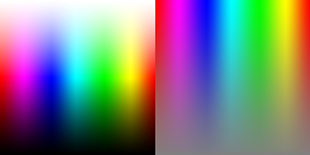
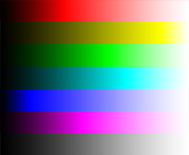
Linear gradient
This is a gradient of shades of gray in which the brightness varies linearly. Waveform tool in 3D LUT Creator, in conjunction with a Linear gradient, allow you to analyze the work of 3D LUT Creator adjustments, Photoshop adjustment layers and other plug-ins and filters by replacing them with the RGB-curves.
Complex Linear gradient
The gradient consists of several linear gradients in different channels: Red channel contains a vertical linear gradient, Green and Blue channels — horizontal linear gradients. Waveform tool in 3D LUT Creator, combined with the Complex Linear gradient, is used to determine the type of color correction: single-dimensional or three-dimensional. The single-dimensional color correction can be replaced by RGB-curves, three-dimensional — only by 3D LUT.


Color wheel
The color wheel allows you to evaluate the impact of the created LUT or other LUTs on different color shades. Also it can be used to observe the work of a Channel Mixer in the RGB-matrix and Camera Calibration modes. The color wheel is useful for creating color schemes and color harmonies.
Advanced Color wheel
Standard color wheel is complemented by the same color gradient but with lower saturation. Advanced Color wheel allows you to control less saturated colors as well as pastel colors including skin tones.
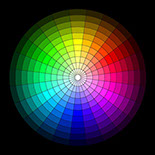
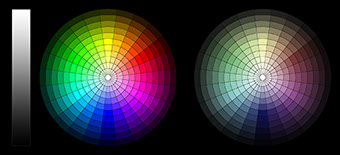
Hald Images
Hald is a graphical representation of 3D LUT in a form of a color table which contains all of the color gradations of 3D LUT. If Hald is loaded into editing software and a color correction is applied to it, you can use 3D LUT Creator to convert your Hald into 3D LUT and apply it to a photo or a video in your editor.
Hald5
Hald8
Hald16
Size 25х25х25
Size 64х64х64
Size 256х256х256
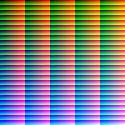
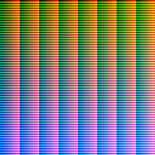
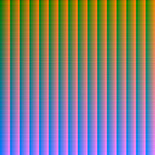
Technical 3D LUTs
This category contains technical LUTs for adjusting the exposure and white balance of the Log-encoded video. This procedure should be performed before applying development LUTs, in case your shot had incorrect exposure or white balance settings. After applying these LUTs, your video remains in the same Log profile, but with changed exposure or white balance. If you perform the exposure compensation and white balance adjustment after you developed Log-material, you will loose a part of the tonal range (details in the highlights or shadows), or get an picture with a "twisted" color temperature (white balance in the shadows, mid-tones and highlights will be different).
LUTs perform exposure compensation (+/- 2 stops in one step increment) and white balance adjustment (temperature and tint). To fine-tune the effect you can adjust the opacity (blending) of the adjustment layer with the LUT in your editor.
LUTs are divided by cameras' Log-profiles. Find out what Log-profile your camera is using and download the necessary LUTs below.
LUT format: .cube
LUT size: 64
BMD Film, profile for Blackmagic Cinema Camera, Blackmagic Pocket Cinema Camera
Exposure
Exp +1.0 (BMD Film profile)
Exp +2.0 (BMD Film profile)
Exp -1.0 (BMD Film profile)
Exp -2.0 (BMD Film profile)
Download LUT
Download LUT
Download LUT
Download LUT
White balance
Cooler (BMD Film profile)
Warmer (BMD Film profile)
Greener (BMD Film profile)
Magentier (BMD Film profile)
BMD Film 4K, profile for Blackmagic Production Camera 4K, Blackmagic URSA
Exposure
Exp +1.0 (BMD Film 4K profile)
Exp +2.0 (BMD Film 4K profile)
Exp -1.0 (BMD Film 4K profile)
Exp -2.0 (BMD Film 4K profile)
Download LUT
Download LUT
Download LUT
Download LUT
White balance
Cooler (BMD Film 4K profile)
Warmer (BMD Film 4K profile)
Greener (BMD Film 4K profile)
Magentier (BMD Film 4K profile)
Download LUT
Download LUT
Download LUT
Download LUT
Canon Log, profile for Canon EOS C100, Canon EOS C300, Canon EOS C500
Exposure
Exp +1.0 (Canon Log profile)
Exp +2.0 (Canon Log profile)
Exp -1.0 (Canon Log profile)
Exp -2.0 (Canon Log profile)
Download LUT
Download LUT
Download LUT
Download LUT
White balance
Cooler (Canon Log profile)
Warmer (Canon Log profile)
Greener (Canon Log profile)
Magentier (Canon Log profile)
Download LUT
Download LUT
Download LUT
Download LUT
Cineon, profile for scanned film
Exposure
Exp +1.0 (Cineon profile)
Exp +2.0 (Cineon profile)
Exp -1.0 (Cineon profile)
Exp -2.0 (Cineon profile)
Download LUT
Download LUT
Download LUT
Download LUT
White balance
Cooler (Cineon profile)
Warmer (Cineon profile)
Greener (Cineon profile)
Magentier (Cineon profile)
Download LUT
Download LUT
Download LUT
Download LUT
Cinestyle, profile that is used on Canon DSLRs
Exposure
Exp +1.0 (Cinestyle profile)
Exp +2.0 (Cinestyle profile)
Exp -1.0 (Cinestyle profile)
Exp -2.0 (Cinestyle profile)
Download LUT
Download LUT
Download LUT
Download LUT
White balance
Cooler (Cinestyle profile)
Warmer (Cinestyle profile)
Greener (Cinestyle profile)
Magentier (Cinestyle profile)
Download LUT
Download LUT
Download LUT
Download LUT
DJI Inspire Log, profile for DJI Inspire quadrocopters' cameras
Exposure
Exp +1.0 (DJI Inspire Log profile)
Exp +2.0 (DJI Inspire Log profile)
Exp -1.0 (DJI Inspire Log profile)
Exp -2.0 (DJI Inspire Log profile)
Download LUT
Download LUT
Download LUT
Download LUT
White balance
Cooler (DJI Inspire Log profile)
Warmer (DJI Inspire Log profile)
Greener (DJI Inspire Log profile)
Magentier (DJI Inspire Log profile)
Download LUT
Download LUT
Download LUT
Download LUT
LogC, profile for Arri Alexa and RAW files from photocameras that are converted in 3D LUT Creator
Exposure
Exp +1.0 (LogC profile)
Exp +2.0 (LogC profile)
Exp -1.0 (LogC profile)
Exp -2.0 (LogC profile)
Download LUT
Download LUT
Download LUT
Download LUT
White balance
Cooler (LogC profile)
Warmer (LogC profile)
Greener (LogC profile)
Magentier (LogC profile)
Download LUT
Download LUT
Download LUT
Download LUT
RedLog, profile for RED cameras
Exposure
Exp +1.0 (RedLog profile)
Exp +2.0 (RedLog profile)
Exp -1.0 (RedLog profile)
Exp -2.0 (RedLog profile)
Download LUT
Download LUT
Download LUT
Download LUT
White balance
Cooler (RedLog profile)
Warmer (RedLog profile)
Greener (RedLog profile)
Magentier (RedLog profile)
Download LUT
Download LUT
Download LUT
Download LUT
RedLogFilm, profile for RED cameras
Exposure
Exp +1.0 (RedLogFilm profile)
Exp +2.0 (RedLogFilm profile)
Exp -1.0 (RedLogFilm profile)
Exp -2.0 (RedLogFilm profile)
Download LUT
Download LUT
Download LUT
Download LUT
White balance
Cooler (RedLogFilm profile)
Warmer (RedLogFilm profile)
Greener (RedLogFilm profile)
Magentier (RedLogFilm profile)
Download LUT
Download LUT
Download LUT
Download LUT
SLog, profile for Sony F3, Sony F35, Sony F3
Exposure
Exp +1.0 (SLog profile)
Exp +2.0 (SLog profile)
Exp -1.0 (SLog profile)
Exp -2.0 (SLog profile)
Download LUT
Download LUT
Download LUT
Download LUT
White balance
Cooler (SLog profile)
Warmer (SLog profile)
Greener (SLog profile)
Magentier (SLog profile)
Download LUT
Download LUT
Download LUT
Download LUT
SLog2, profile for Sony F55, Sony A7s, Sony A7S II, Sony FS700
Exposure
Exp +1.0 (SLog2 profile)
Exp +2.0 (SLog2 profile)
Exp -1.0 (SLog2 profile)
Exp -2.0 (SLog2 profile)
Download LUT
Download LUT
Download LUT
Download LUT
White balance
Cooler (SLog2 profile)
Warmer (SLog2 profile)
Greener (SLog2 profile)
Magentier (SLog2 profile)
Download LUT
Download LUT
Download LUT
Download LUT
SLog3, profile for Sony A7S II, Sony FS7, Sony F55
Exposure
Exp +1.0 (SLog3 profile)
Exp +2.0 (SLog3 profile)
Exp -1.0 (SLog3 profile)
Exp -2.0 (SLog3 profile)
Download LUT
Download LUT
Download LUT
Download LUT
White balance
Cooler (SLog3 profile)
Warmer (SLog3 profile)
Greener (SLog3 profile)
Magentier (SLog3 profile)
Download LUT
Download LUT
Download LUT
Download LUT
V-Log, profile for Panasonic Lumix DMC-GH4 and Panasonic VariCam 35
Exposure
Exp +1.0 (V-Log profile)
Exp +2.0 (V-Log profile)
Exp -1.0 (V-Log profile)
Exp -2.0 (V-Log profile)
Download LUT
Download LUT
Download LUT
Download LUT
White balance
Cooler (V-Log profile)
Warmer (V-Log profile)
Greener (V-Log profile)
Magentier (V-Log profile)
Download LUT
Download LUT
Download LUT
Download LUT
2013—2024 © 3D LUT Creator, All rights reserved
